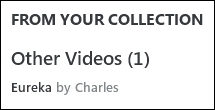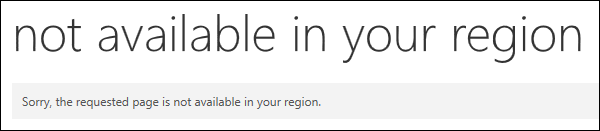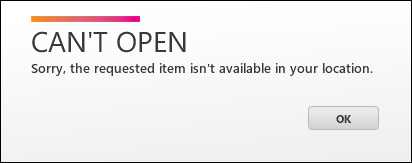Windows Phone's Achilles' Heel
Published on Tuesday, January 3, 2012 12:01:00 AM UTC in
Philosophical
& Tools

This is not one of my usual posts, it's more of a random complaint. A rant that has been sitting in my draft folder for half a year and finally deserves to see the light. Of course it will contain some technical details too (after all, this is a technical blog), but to be honest, I like complaining, so that's what I'm going to do today. In fact, I am known as the "complain" guy among my friends, because I probably spend more time complaining than doing actual work, sleeping, eating and shutting up during movies put together. The reason you've never heard me complain in this blog simply is that I complain so much during the day that there's hardly anything left to complain about in the evening when I write these posts (yes, I adhere to DRY even when I'm whining). So again, if you expect some fancy technical article, stop reading until it is too late, or skip all the way down to the - serious - conclusion. Unless of course it happens that you accidentally are a member of the team at Microsoft that maintains the Zune PC software. Then please, read on, no matter what. :)
Yes, this post is about the PC Zune software. I admit that I had not bothered using or even looking at the software before I bought a Windows Phone, which was more than a year ago. I was an early adopter who in fact wanted to adopt so early that none of the vendors in my small city even knew there was a Windows Phone 7 yet. I phoned several mail order companies (with my old phone) until I found one that had the Samsung Omnia 7 in stock, and - crazy, I know, but true story - I drove to some distribution center in the middle of nowhere at 6 am to get my hands on it one day sooner than planned. And you know what? I'd do that any time in the future again, because these phones are simply awesome! Even though next time I already knew I would be forced to use Zune.
Now this comes across a bit negative and lacks some argumentation, I know, but bear with me - I'll get to the point and explain myself shortly, within the next two or twenty paragraphs. Over the last thirteen months, I had plenty of time to get used to Zune. I actually tried, several times, to switch to it completely and abandon the media library and player software I'm using, but I never was able to pull through with it. Really, I wanted this to succeed; after all, I had to use Zune to access my phone's features anyway, and yeah, it was and is so much more beautiful than all the other software for this purpose. It would have been simpler and more pleasant for the eye to use it. But unfortunately, some of the decisions around that software lead to such an overall horrible user experience that I'd almost go as far as to say I've developed an aversion to it. I've talked to some people about this, even sat down a few of my (not so tech-savvy) relatives to let them play with the software, and many felt the same way. I am actually afraid that this software by itself is something that could be or become a problem for the success of Windows Phone - let me give you some random examples I have collected over the last year.
C00D11CD (C00D0BB8)
Zune and I, we sure didn't have a good start. I have some files in my music collection that I have created myself at a time when we still had dinosaurs as pets. I had to invoke brimstone and black magic from the command line to cook up those MP3s, but despite these unconventional methods, they played just fine over the following 15 years, in all the media players I had used through that time. Until I started using Zune, that is.
Ok, to be fair it says that an unknown error occurred, and I don't expect that a software can give me a solution to an error it doesn't know or expect. Consequently, the web page that is linked here gives very generic advice, like using Microsoft Update to keep the computer up to date, or reinstalling Zune.
But like I said, other players have no problems with these files. They play fine in Windows Media Player, and I tried to open them in a bunch of other players, even in Windows Live Movie Maker, just to confirm it works there too. The heck, they even play in IrfanView, and that's an image viewer (no joke). So you have this shiny new phone, and the first thing you try is put your favorite album on it, which fails with... uhm... C00D11CD (C00D0BB8) - while the rest of the world has no problems with these files.
Of course, it wouldn't be the interwebs if there wasn't someone who had not experienced the same problem before, and another one who found a solution to it. As it turned out, Zune fails to read some corrupted ID3 tags, in this example the problem was the embedded album art image. I randomly chose one of the other two dozens media players that didn't have a problem with that, deleted that information and there you go - they instantly started working in Zune too.
Now, apart from the obvious question why Zune chokes on these tags when nobody else has had problems with them over the last decade (why not simply use DirectShow to play them, for example?), the other one is why it doesn't say there's something wrong with reading the ID3 tags? Please, tell me WHAT went wrong. Even if it's an unknown error, let me know that you failed reading the meta data. I even think that it's save to use technical terms like "ID3 tag" here - it won't scare non-IT people away more than telling them C00D11CD (C00D0BB8)! Why do I have to google that (with Bing) and spend ten minutes on the web to get a clue what's going on here?
Zune, Y U NO FIND MY STUFF?
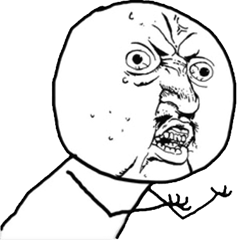
In this world of ever growing amounts of data, where a lot of users probably want to handle thousands and thousands of files, is it safe to assume that Zune has a strong focus on finding content? No, of course not. Searching is one of the areas that are seriously flawed in Zune.
Let's pick a recent sample I stumbled upon. I was interested in watching a //BUILD/ video on the new Page Inspector feature of Visual Studio vNext that you can find here. I downloaded the MP4 version of that video, put it in my collection and wanted to transfer it to my Windows Phone so I can watch it on the go. The title of that video is:
"Visual Studio 11 Developer Preview: Introducing Page Inspector"
The file name is:
"VSvNextPageInspector_high_ch9.mp4"
So what I did was use the search box in Zune and enter "vNext". This is the result:
Huh. Ok, so let's try "Visual Studio"? "No results in your collection." Maybe... "Page Inspector"? No results in y.... oh shut up! Simply "Page"? Nothing!
If I were clever enough, I probably would have simply gone to my collection and sorted the videos by the date they were added, and the recording then would've shown at the top of the list. [Edit: as some readers have pointed out - and I can verify this now - this wouldn't have worked either. Even if you sort by "Date Added" Zune actually does not sort by the date the file has been added to the collection, but the file date. Which means that if you add a file that has an old date (extracted from a zip with preserved timestamps etc.) it will show up somewhere in the middle of the list even if it has just been added, depending on the file dates of your existing collection.] Unfortunately, I'm not that bright and first spent some minutes suspecting that Zune had not detected the newly added file automatically. After checking with the settings menu and restarting Zune a few times, what I eventually did was open Windows Explorer, navigate to the file and launch it in a different video player. There I realized that the file apparently has some meta data; in particular, the title property is set to "Eureka". That is not as absurd as it sounds, because "Eureka" is the code name of the "Page Inspector" feature the video is about. Of course I didn't know that before, and "Eureka" wasn't mentioned anywhere on the download page or the file name at all. Sure enough, when you search for "Eureka" in Zune, it shows up immediately in the results:
Really? Is this what I can expect from an application that is supposed to maintain my whole media collection? It's not able to search through the file names, but only the meta data - which is not known to the user for newly added files before they first play them? Like I said in the beginning, I have only used Zune for a year, but from the version history I take it it's a software that is five years on the market, and nobody ever came across this problem? That particular detail really made me angry; over the last months, I bumped into the problem of finding my stuff that I knew had particular terms in the file name almost every week. This is extremely annoying and a very bad user experience. I would've canned Zune simply for this behavior alone if I had had the choice.
Not in your country
I love podcasts. I like to listen to new episodes of my favorite shows when I'm in the gym. In fact, I should probably personally thank a few of those guys, because every time a new episode is published, I'm kind of forced to go to the training. Their frequent recordings have cut my body mass index in half or so.
The Zune platform and PC software integrates greatly with podcasts. I assume. Unfortunately I don't live in the United States, so that's not up to me to decide. A typical process of discovering interesting new podcasts using Zune here in Germany looks like this:
- You stumble upon a podcast you're interested in, for example the one of Deep Fried Bytes
- Like a lot of other sites, they have that
 button to subscribe directly in Zune
button to subscribe directly in Zune - Simply click on it, and...
Okaaaay... if you come across this the first time, you may think this is a restriction by the people that offer the podcast. That they don't want us Germans in. But of course that's just absurd, everybody loves Bratwurst and Weißbier! Simply go back to the original site, look for the plain RSS feed link, copy the URL, manually open Zune, and paste it there in the podcast section. Works like a charm. Hm.
A similar thing happens when you use the Zune catalog of podcasts.
- Go to http://social.zune.net/podcasts/ and browse what's available
- Find an interesting podcast you want to subscribe to, for example the one by Channel 9
- Click on the "subscribe" link, and you're automatically taken to the Zune software
- Now that was easy and comfortable, right?
Wrong:
It's even harder to get this working, because the Zune catalog does not provide standard RSS links you could copy and paste. You now have to go to the original web page from there, find the podcast and then follow the same procedure like above, of manually adding the standard feed to Zune.
I've been waiting for this to be fixed for the past year, and a lot of others are struggling with this also (people from Brazil for example). We've learned that of all markets, Windows Phone is the strongest in Germany, far ahead of the market shares in all other countries, even more than three times the share than what we see in the US. But apparently that's still not enough of an argument to finally fix the broken podcast integration of Zune and the Zune PC software, after a year of presence. I don't know the reasons behind this; maybe it's legal issues, maybe it's even misconfiguration on the podcast provider's end? The thing is: in this I am an end-user, and as an end-user I don't care what the reason is! All I see is that it's broken. And that is a bad thing.
All media are equal
That's a tough one, and maybe not entirely fair, because now I start arguing about what likely was a fundamental design decision someone made during the development of the Zune software: everything is part of your collection, and all media items are treated equally. The question however is whether that really is what you as a user want?
When I look at my collection, there are different levels of importance: I have all my precious photos there, of all the people I know making faces into the camera. Even our cat. The same value applies to my videos (more on that below). And then there is my music, not quite as valuable as my personal files, but still, I spent money on it so it has at least some inherent value. But then there's also the trash. The ambient noise that is polluting my pedantically ordered collection of clean and awesomeness. Whenever I download a random video or screencast from the web and want to watch it on the way, I have to add it to my collection. Whenever I find a funny sound I think would be perfect to annoy the hell out of my colleagues when used as a ringtone, I have to add it to my collection. My paid music collection and family memories are contaminated with burping horse sounds and "more cowbell" type videos.
Zune simply has no option to browse the file system and treat files that are not part of your collection. Not even when you become creative and try to drag files from explorer to the phone icon directly:
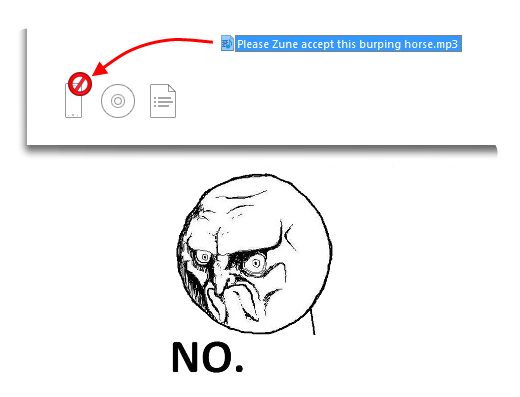
Even when you play the file in Zune (that's one way of getting a file into the software without adding it to the collection), dragging it to the phone icon is not possible.
It becomes even worse. If you think you're clever and create a separate monitored folder where you simply put all the temporary files in it, then it works at first. But don't you dare remove these files from the file system! As soon as Zune detects the files are gone, it will silently delete the files from your phone too. I fell for that one once when I tried to add some temporary "trash" to the phone, then deleted it from the file system before I disconnected the phone - and wondered an hour later on the train where my items are... great experience, just great.
140 characters? That's too much, let's make it 20!
I may have a brain defect when it comes to images, I should have that tested some time. Fact is, for example, that I cannot distinguish between the wedding video of my sister and a Gozilla movie just by looking at some thumbnails. I need to actually read the title, or file name, to realize "oh yes, that's the one with the monster, so the other one has to be that Japanese flick" (sorry sis, love you :)). Unfortunately Zune only shows videos in your collection as thumbnails, and displays like 20 characters of the title. For the craze for order I have developed over the years, this is disastrous. My videos are named like:
2011-04-17 - Las Vegas vacation - Grand Canyon - Flight.avi
2011-04-17 - Las Vegas vacation - Grand Canyon - Helicopter.avi
2011-04-17 - Las Vegas vacation - Grand Canyon - Helicopter 2.avi
2011-04-17 - Las Vegas vacation - Grand Canyon - Boat trip.avi
2011-04-17 - Las Vegas vacation - Grand Canyon - Choking a lizard.avi
etc.
Yes I know, probably a bit eccentric to do that, but I have more than 1,000 files named like that, and I like it. The problem is obvious here: I cannot see the part of the title where those files actually differentiate. If I scroll through them using Zune to pick a particular one, I have to click through all of them to see the full title in the detail view, or use the tooltips. Sometimes, the title even is too long for the detail view and cut off there too, so I have to start resizing panels to see it.
To whoever made that decision: please add a detail/list view to the videos, like the one we have for music or podcasts. That would also tremendously help with the fact that scrolling through the list of thumbnails on my i7-2600 quad core with SSD drives feels like a teleport back to the computer I had in the 90s - you know, the one with the brimstone I mentioned above. That collection is no fun to use at all, sorry.
... and the other gazillion samples
I really could go on for ages complaining about this software, and probably bore you to death (if I haven't already). You don't believe me? More quick examples:
- Why does drag and drop to the phone icon (or any other icon like the playlist) not work on the search result screen? To the user, and even to me as a programmer, there is no reasonable explanation why this doesn't work. It's just annoying.
- Presumably simple things (like adding a custom ringtone) are non-obvious to perform for the not so tech-savvy users, and most of the time require the use of additional external software (in the case of ringtones, to convert to the correct size, format and length).
- When you use the software to change some data of your Zune account, it takes several minutes (hours?) for them to propagate through the system. This is particularly annoying if you e.g. change some privacy settings regarding online communication and they don't become effective immediately. You'll pull your hair out if you don't know that, because nobody tells you, and Zune says everything is ok.
- Searching the Windows Phone Marketplace has examples for the worst user experience I've seen in a while. E.g. when you browse the games section and set the filter to "FREE", as soon as you return from the detail view of a game, the filter is reset to "XBOX LIVE". This has been pointed out by dozens of people a year ago already - it not only spoils the experience for normal users, it also puts Indie developers at a disadvantage.
- Zune, like any other Windows application, has a system menu (use Alt+Space or right-click the title area with the mouse to bring it up). However, even though it has entries for "Restore", "Move" and "Size", they're disabled. No way to e.g. bring the window back to the visible area using the keyboard when it is off screen (something that happens in a multi-machine, multi-monitor setup like mine).
- There's inconsistencies regarding the user experience all over the software. For example, for videos it's impossible to get the detail properties (file name, size etc.) from both the detail panel and the "playing now" screen - which on the other hand works for audio files without any problems.
- Overall, the software is much too slow. Scrolling through a list of hundreds of video files lags extremely, sometimes to a point where loading 16 thumbnails that are visible at the same time takes several seconds, even on my really fast machine. Startup times, and the time it takes to recognize your connected phone until it's ready (so you can start debugging from Visual Studio, for example) is totally unnerving.
(A Serious) Conclusion
In over a year since Windows Phone has entered the market, the Zune software has received only one single update (in August 2011, mostly to add support for "Mango") that didn't improve any of the obvious flaws. Despite the fact that Windows Phone is available and rolled out on a global scale, and that the Zune software is mandatory for a meaningful use of your device, non-US customers are still left out in the cold regarding essential features of the software and corresponding infrastructure. The feature set of the software with respect to flexibility and usability is inferior to a lot of the other media players/center software packages out there, and it has some astonishing long-standing flaws and bugs in it.
Some may argue that I simply don't understand the new simplicity of the Metro design. This is not true. The new design that is part of Windows Phone, Windows 8 and that's also getting adopted by web sites and normal desktop applications (like Zune) everywhere is one of the fascinating details I love, and I encourage all developers to embrace it in all of my talks and articles. Simple and plain design however does not mean that you cannot give your users choices, or a working application to start with. In my eyes the Zune software sacrifices good user experience at the expense of a beautiful design (where it indeed is really good at), and almost crosses the border to being unusable in doing so in some areas. Combined with the horrible flaws and bugs listed above using it is far from being a joyful experience, yet we are forced to do that because it's the only way (for average Joe) to synchronize with your phone.
I love the Windows Phone platform, both as a developer and user.
I would hate to see it fail and disappear over a buggy piece of software enforced upon everybody.
Do we really need another iTunes experience?
Tags: Rant · Windows Phone 7 · Zune